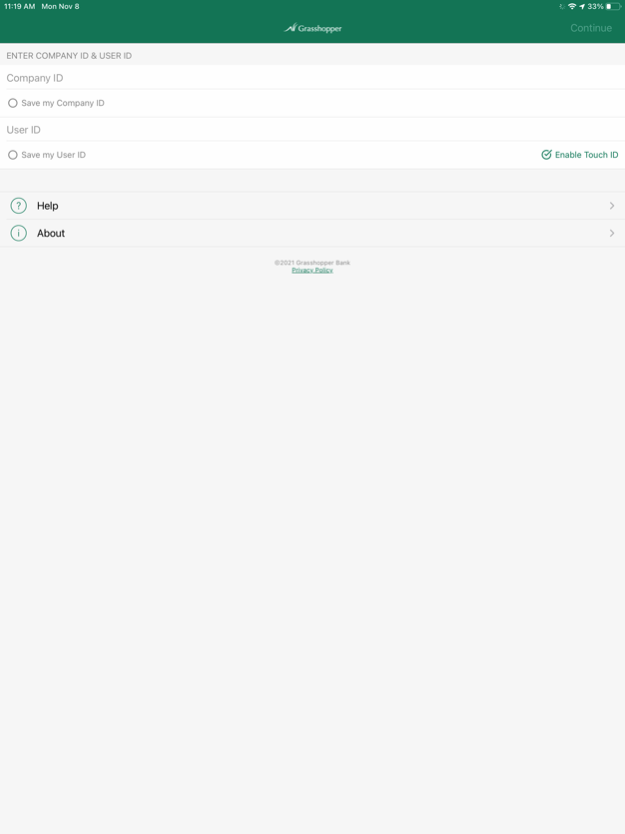Grasshopper Bank Commercial 5.0.20.4683129856
Free Version
Publisher Description
Grasshopper is the bank built for the business and innovation economy. Designed specifically for our Fund and Commercial clients, download this app today to manage your finances in one place to drive your business forward.
Access powerful digital tools anywhere, anytime:
Pay Bills Seamlessly
● Make and schedule payments from any device - via check or ACH with business bill pay.
Move Money Seamlessly
● Move money with our ACH, wire, internal transfer and bill pay services.
Send Digital Invoices
● Send personalized invoices directly to your customers inbox and get paid faster.
Automate Bookkeeping
● Generate reports, reconcile transactions with Autobooks accounting or seamlessly integrate with QuickBooks or your preferred accounting software.
Manage Cash Flow
● Stay up to date on incoming, coming due and past due customer payments.
Stay Secure and In Control
● Manage users, set permissions, create approval workflows and establish security measures.
Deposit Checks Instantly
● Deposit a check in seconds by taking a photo. Unlimited check deposits, no additional charge.
Get In Touch
● Send/receive secure messages with our Client Services team
Portfolio company and small business clients: please download our “Grasshopper Bank Business” app.
May 11, 2023
Version 5.0.20.4683129856
This update contains bug fixes and performance improvements.
About Grasshopper Bank Commercial
Grasshopper Bank Commercial is a free app for iOS published in the Accounting & Finance list of apps, part of Business.
The company that develops Grasshopper Bank Commercial is Grasshopper Bancorp Inc.. The latest version released by its developer is 5.0.20.4683129856.
To install Grasshopper Bank Commercial on your iOS device, just click the green Continue To App button above to start the installation process. The app is listed on our website since 2023-05-11 and was downloaded 0 times. We have already checked if the download link is safe, however for your own protection we recommend that you scan the downloaded app with your antivirus. Your antivirus may detect the Grasshopper Bank Commercial as malware if the download link is broken.
How to install Grasshopper Bank Commercial on your iOS device:
- Click on the Continue To App button on our website. This will redirect you to the App Store.
- Once the Grasshopper Bank Commercial is shown in the iTunes listing of your iOS device, you can start its download and installation. Tap on the GET button to the right of the app to start downloading it.
- If you are not logged-in the iOS appstore app, you'll be prompted for your your Apple ID and/or password.
- After Grasshopper Bank Commercial is downloaded, you'll see an INSTALL button to the right. Tap on it to start the actual installation of the iOS app.
- Once installation is finished you can tap on the OPEN button to start it. Its icon will also be added to your device home screen.